How would I make the cards go left to right instead of vertical?
Helger
As the title says, I want to make the cards go left to right instead of vertical, I really don't know what to do, I've tried everything including float left
The code below is a card. They are all the same but the text is different, here is a screenshot of how it looks
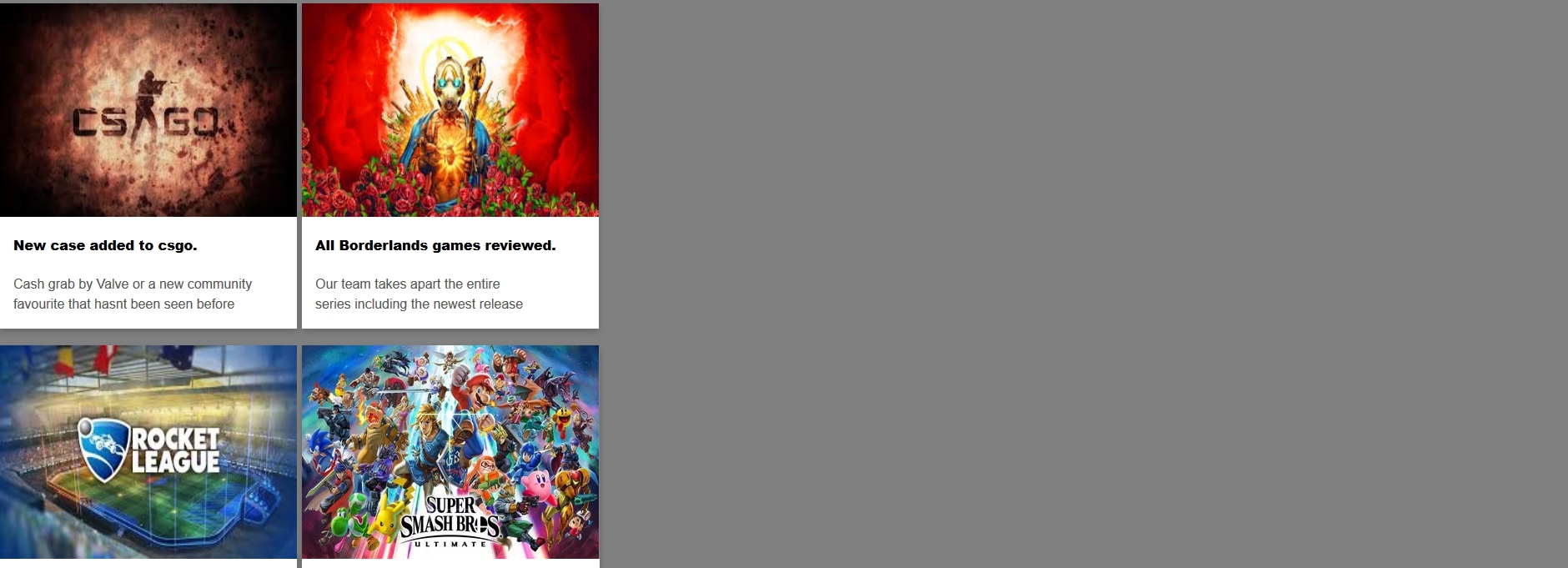
.card {
box-shadow: 0 4px 8px 0 rgba(0, 0, 0, 0.2);
transition: 0.3s;
}
.card {
box-sizing: content-box
}
.card:hover {
box-shadow: 0 8px 16px 0 rgba(0, 0, 0, 0.589);
}
.container {
padding: 2px 16px;
}
.card {
display: inline;
}
.card {
float: inline-start;
}<div class="card">
<img src="Smash.jpg" alt="Smash" style="height:256px;width:356px">
<section id="text">
<div class="container">
<h4><b>New smash bros. game.</b></h4>
<p>Is it better than smash 4 we definitely hope so<br> Are there now too many characters?</p>
</section>
</div>
</div>
</div>Jeremy Harris
Flex makes it very easy to implement. Wrap it in a container and set it flex-directionto row .
.cards {
display: flex;
flex-direction: row;
}
.card {
display: flex;
box-shadow: 0 4px 8px 0 rgba(0, 0, 0, 0.2);
transition: 0.3s;
}
.card {
box-sizing: content-box;
margin: 10px;
}
.card:hover {
box-shadow: 0 8px 16px 0 rgba(0, 0, 0, 0.589);
}
.container {
padding: 2px 16px;
}<div class="cards">
<div class="card">
<img src="Smash.jpg" alt="Smash" style="height:256px;width:356px">
<section id="text">
<div class="container">
<h4><b>New smash bros. game.</b></h4>
<p>Is it better than smash 4 we definitely hope so<br> Are there now too many characters?</p>
</div>
</section>
</div>
<div class="card">
<img src="Smash.jpg" alt="Smash" style="height:256px;width:356px">
<section id="text">
<div class="container">
<h4><b>New smash bros. game.</b></h4>
<p>Is it better than smash 4 we definitely hope so<br> Are there now too many characters?</p>
</div>
</section>
</div>
</div>