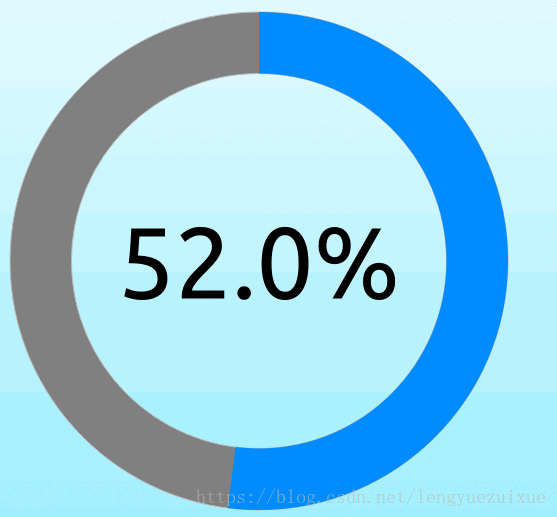Improvement of Qt third-party circular progress bar
To implement a circular progress bar function, find a well-known third-party package class on the Internet: QRoundProgressBar, address: sourceforge The QRoundProgressBar
function is well packaged, providing 3 modes, linear, circular, and pie. During use, it is found that the circular progress bar has insufficient support for background transparency, and the background of the inner circle cannot be transparent. In order to solve this problem, some revisions have been made to this control below to realize a complete circular progress bar.
The current shortcomings of QRoundProgressBar

When QRoundProgressBar uses the StyleDonut style under the widget with a background image, the background of the inner ring cannot be transparent:
code show as below:
.h
class DRoundProgressBar;
class QTimer;
namespace Ui {
class Widget;
}
class Widget : public QWidget
{
Q_OBJECT
public:
explicit Widget(QWidget *parent = 0);
~Widget();
public slots:
void onTimeOut();
private:
Ui::Widget *ui;
QTimer* mTimer;
DRoundProgressBar* mRoundBar;
int mPresent;
};cpp:
#include "Widget.h"
#include "ui_Widget.h"
#include "DRoundProgressBar.h"
#include <QTimer>
Widget::Widget(QWidget *parent) :
QWidget(parent),
ui(new Ui::Widget)
{
ui->setupUi(this);
setAutoFillBackground(true);
QPixmap img(":/img/BlueDialog_BK.png");
QPalette bkPalette;
bkPalette.setBrush(QPalette::Window,QBrush(img));
setPalette(bkPalette);
mRoundBar = new DRoundProgressBar(this);
mRoundBar->setGeometry(150,100,500,500);
mRoundBar->setBarStyle(DRoundProgressBar::StyleDonut);
mRoundBar->setRange(0,100);
QPalette palette;
palette.setBrush(QPalette::Window,Qt::NoBrush);
palette.setBrush(QPalette::AlternateBase,Qt::NoBrush);
palette.setBrush(QPalette::Highlight,QBrush(QColor(0,140,255)));
palette.setColor(QPalette::Text,QColor(0,0,0));
//palette.setBrush(QPalette::Base,Qt::white);
mRoundBar->setPalette(palette);
mTimer = new QTimer(this);
mTimer->setInterval(200);
connect(mTimer,SIGNAL(timeout()),this,SLOT(onTimeOut()));
mPresent = 0;
mTimer->start();
}
Widget::~Widget()
{
delete ui;
}
void Widget::onTimeOut()
{
++mPresent;
if(mPresent >= 100)
{
mPresent = 0;
}
mRoundBar->setValue(mPresent);
}Here, QPalette::Window and QPalette::AlternateBase are set to transparent, and it is found that the ring cannot be drawn
reason
Check out the code to see the steps it takes to draw a torus
void QRoundProgressBar::drawValue(QPainter &p, const QRectF &baseRect, double value, double arcLength)
{
// nothing to draw
if (value == m_min)
return;
// for Line style
if (m_barStyle == StyleLine)
{
p.setPen(QPen(palette().highlight().color(), m_dataPenWidth));
p.setBrush(Qt::NoBrush);
p.drawArc(baseRect.adjusted(m_outlinePenWidth/2, m_outlinePenWidth/2, -m_outlinePenWidth/2, -m_outlinePenWidth/2),
m_nullPosition * 16,
-arcLength * 16);
return;
}
// for Pie and Donut styles
QPainterPath dataPath;
dataPath.setFillRule(Qt::WindingFill);
// pie segment outer
dataPath.moveTo(baseRect.center());
dataPath.arcTo(baseRect, m_nullPosition, -arcLength);
dataPath.lineTo(baseRect.center());
p.setBrush(palette().highlight());
p.setPen(QPen(palette().shadow().color(), m_dataPenWidth));
p.drawPath(dataPath);
} It turns out that drawing the torus and drawing the pie is the same code, and the realization of the torus is just covering it with a background, so that if the middle area is made transparent, the part of the drawn fan will be displayed. Therefore, special treatment is required when QPainterPathdrawing a ring, and the ring is filled when drawing a ring.
Improve
The original function needs to drawValuebe revised here. The original drawValuefunction handles drawing pie and Donut styles in the same way. Here, when the correction is pie, it draws pie, and when drawing Donut styles, it draws a ring:
In order to draw a ring, the drawValuefunction needs to add two variables, is the corresponding rectangle and radius of the inner ring
virtual void drawValue(QPainter& p, const QRectF& baseRect, double value, double arcLength, const QRectF & innerRect, double innerRadius);modified cpp
void QRoundProgressBar::drawValue(QPainter &p
, const QRectF &baseRect
, double value
, double arcLength
, const QRectF & innerRect
, double innerRadius)
{
// nothing to draw
if (value == m_min)
return;
// for Line style
if (m_barStyle == StyleLine)
{
p.setPen(QPen(palette().highlight().color(), m_dataPenWidth));
p.setBrush(Qt::NoBrush);
p.drawArc(baseRect.adjusted(m_outlinePenWidth/2, m_outlinePenWidth/2, -m_outlinePenWidth/2, -m_outlinePenWidth/2),
m_nullPosition * 16,
-arcLength * 16);
return;
}
// for Pie and Donut styles
QPainterPath dataPath;
dataPath.setFillRule(Qt::WindingFill);
dataPath.moveTo(baseRect.center());
dataPath.arcTo(baseRect, m_nullPosition, -arcLength);//大家都是先绘制外圆的弧长
if(m_barStyle == StylePie)
{
// pie segment outer
dataPath.lineTo(baseRect.center());
p.setPen(QPen(palette().shadow().color(), m_dataPenWidth));
}
if(m_barStyle == StyleDonut)
{
// draw dount outer
QPointF currentPoint = dataPath.currentPosition();//绘制完外圆弧长后,获取绘制完的位置绘制一个直线到达内圆
currentPoint = baseRect.center() + ((currentPoint - baseRect.center()) * m_innerOuterRate;//计算内圆的坐标点,m_innerOuterRate替代了原作者写的0.75,代表内圆是外圆的0.75倍
dataPath.lineTo(currentPoint);//绘制外圆到内圆的直线
dataPath.moveTo(baseRect.center());//坐标点回到中心准备绘制内圆弧形
dataPath.arcTo(innerRect, m_nullPosition-arcLength, arcLength);//绘制内圆的弧形
currentPoint = dataPath.currentPosition();//准备绘制内圆到外圆的直线,形成封闭区域
currentPoint = baseRect.center() + ((currentPoint - baseRect.center()) * (2-m_innerOuterRate));//绘制内圆到外圆的直线,这里2-m_innerOuterRate其实是对应(1 + (1 -m_innerOuterRate))的
dataPath.lineTo(currentPoint);
p.setPen(Qt::NoPen);//这个很重要不然就会有绘制过程的一些轮廓了
}
p.setBrush(palette().highlight());
p.drawPath(dataPath);
}See the code comments for the specific process.
Here the author fixed the diameter of the inner circle as 0.75 times the outer circle. I think this loses flexibility, so I added a float variable, m_innerOuterRate, which is 0.75 by default, replacing the original 0.75 constant, and added methods float innerOuterRate() constand void setInnerOuterRate(float r)settings.
paintEventThe function order of the original function also needs to be changed:
Here is the original paintEvent function:
void QRoundProgressBar::paintEvent(QPaintEvent* /*event*/)
{
double outerRadius = qMin(width(), height());
QRectF baseRect(1, 1, outerRadius-2, outerRadius-2);
QImage buffer(outerRadius, outerRadius, QImage::Format_ARGB32_Premultiplied);
QPainter p(&buffer);
p.setRenderHint(QPainter::Antialiasing);
// data brush
rebuildDataBrushIfNeeded();
// background
drawBackground(p, buffer.rect());
// base circle
drawBase(p, baseRect);
// data circle
double arcStep = 360.0 / (m_max - m_min) * m_value;
drawValue(p, baseRect, m_value, arcStep);
// center circle
double innerRadius(0);
QRectF innerRect;
calculateInnerRect(baseRect, outerRadius, innerRect, innerRadius);
drawInnerBackground(p, innerRect);
// text
drawText(p, innerRect, innerRadius, m_value);
// finally draw the bar
p.end();
QPainter painter(this);
painter.fillRect(baseRect, palette().background());
painter.drawImage(0,0, buffer);
}The original author used QImage as the cache, but qt comes with double buffering, this step is unnecessary (there is still a small problem in ubuntu when using QImage, when the control is relatively small (below 200*200), there will be a blurry screen phenomenon, the reason is unknown), modify for:
void QRoundProgressBar::paintEvent(QPaintEvent* /*event*/)
{
double outerRadius = qMin(width(), height());
QRectF baseRect(1, 1, outerRadius-2, outerRadius-2);
QPainter p(this);
p.setRenderHint(QPainter::Antialiasing);
// data brush
rebuildDataBrushIfNeeded();
// background
drawBackground(p, rect());
double innerRadius(0);
QRectF innerRect;
calculateInnerRect(baseRect, outerRadius, innerRect, innerRadius);
double arcStep = 360.0 / (m_max - m_min) * m_value;
// base circle
drawBase(p, baseRect,innerRect);
// data circle
drawValue(p, baseRect, m_value, arcStep,innerRect, innerRadius);
// center circle
drawInnerBackground(p, innerRect);
// text
drawText(p, innerRect, innerRadius, m_value);
// finally draw the bar
p.end();
} The calculateInnerRect(baseRect, outerRadius, innerRect, innerRadius);function is to calculate the parameters corresponding to the inner circle in advance. and passed to the newly modified drawValuefunction. Remove the redundant double buffering mechanism.
At this time, the effect has not yet reached the required effect, and it is found that drawBasethe function needs to be modified. The original drawBasefunction is as follows:
void QRoundProgressBar::drawBase(QPainter &p, const QRectF &baseRect)
{
switch (m_barStyle)
{
case StyleDonut:
p.setPen(QPen(palette().shadow().color(), m_outlinePenWidth));
p.setBrush(palette().base());
p.drawEllipse(baseRect);
break;
case StylePie:
p.setPen(QPen(palette().base().color(), m_outlinePenWidth));
p.setBrush(palette().base());
p.drawEllipse(baseRect);
break;
case StyleLine:
p.setPen(QPen(palette().base().color(), m_outlinePenWidth));
p.setBrush(Qt::NoBrush);
p.drawEllipse(baseRect.adjusted(m_outlinePenWidth/2, m_outlinePenWidth/2, -m_outlinePenWidth/2, -m_outlinePenWidth/2));
break;
default:;
}
} The above drawBasefunction can be seen, because the original author is lazy, he directly draws an outer circle for the Donut styles mode, not a hollow circle. The improvement is as follows:
void QRoundProgressBar::drawBase(QPainter &p, const QRectF &baseRect,const QRectF &innerRect)
{
switch (m_barStyle)
{
case StyleDonut:
{
QPainterPath dataPath;
dataPath.setFillRule(Qt::OddEvenFill);
dataPath.moveTo(baseRect.center());
dataPath.addEllipse(baseRect);
dataPath.addEllipse(innerRect);
p.setPen(QPen(palette().shadow().color(), m_outlinePenWidth));
p.setBrush(palette().base());
p.drawPath(dataPath);
break;
}
case StylePie:
p.setPen(QPen(palette().base().color(), m_outlinePenWidth));
p.setBrush(palette().base());
p.drawEllipse(baseRect);
break;
case StyleLine:
p.setPen(QPen(palette().base().color(), m_outlinePenWidth));
p.setBrush(Qt::NoBrush);
p.drawEllipse(baseRect.adjusted(m_outlinePenWidth/2, m_outlinePenWidth/2, -m_outlinePenWidth/2, -m_outlinePenWidth/2));
break;
default:;
}
}The final running effect: